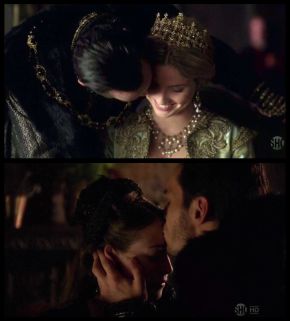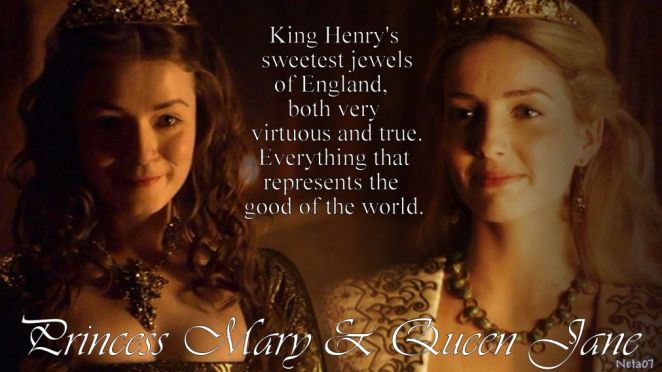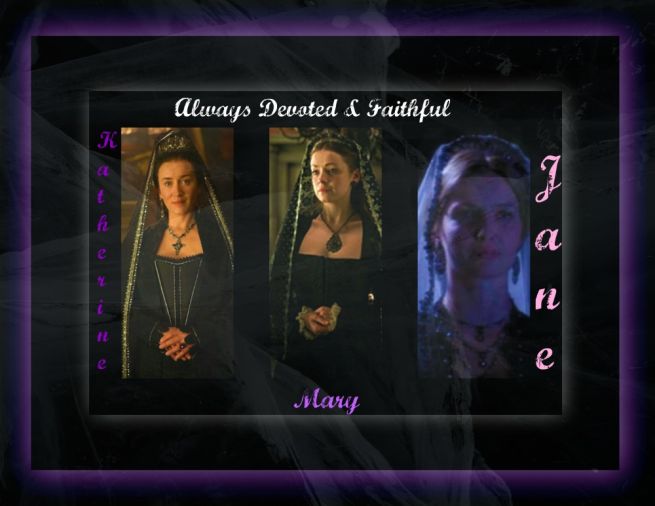Team Jane & Mary Joint Page
Jump to navigation
Jump to search
| | |
| | |
| Both known for being modest and virtuous | |
| Both maternal, Jane taking the role of stepmother and Mary mothering her siblings | Both were the eldest daughters of their family |
| Differences |
| Mary defied her brother whilst Jane was subservient to hers | |
| Jane died loved whilst Mary died betrayed by all those close to her | |
| Album |
| <embed flashvars="transition=Fade&site=http://www.thetudorswiki.com&imageServer=http://image.wikifoundry.com&albumId=122861" height="400" src="http://widget.wetpaintserv.us/wiki/thetudorswiki/widget/unknown/2d2512bf451c2a19d37f68757349086a704e1440" type="application/x-shockwave-flash" width="400" wmode="transparent"/> | TO ADD PICS OF JANE AND MARY 1. Go to the Team Jane & Mary joint page album then click on the "Add Photos to This Album" at the top left of the page. 2. The "Add Photo" dialog box will appear. 3. Choose the location of the photo to upload or search for a photo using the "Search Yahoo! Images" link in the upper right corner. a. to add a photo that's on your computer, select the "On my Computer" option, and then click on the "Browse" button to navigate to the photo's location on your hard-drive. b. To add a photo from another website, click on the "Add From URL' button and paste the complete address of the photo (Example:<a class="external" href="http://www.wikifoundry.com/images/sample.jpg" rel="nofollow" target="_blank">http://www.wikifoundry.com/images/sample.jpg</a>) . Type in a Title and a description for your photo- Then, click "Edit Photo Details" |
| Icons |
 by: Neta07 |  by: Neta07 |  |  |  |
 | 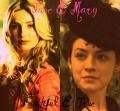 By:Jrmslady09 | 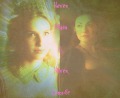 By:Jrmslady09 |  By:Jrmslady09 | |
| Videos |
| <embed allowfullscreen="true" height="282" src="http://widget.wetpaintserv.us/wiki/thetudorswiki/widget/youtubevideo/c28be06e0bae31a17fbc341bd5ea6fb40257a445" type="application/x-shockwave-flash" width="343" wmode="transparent"/> | |